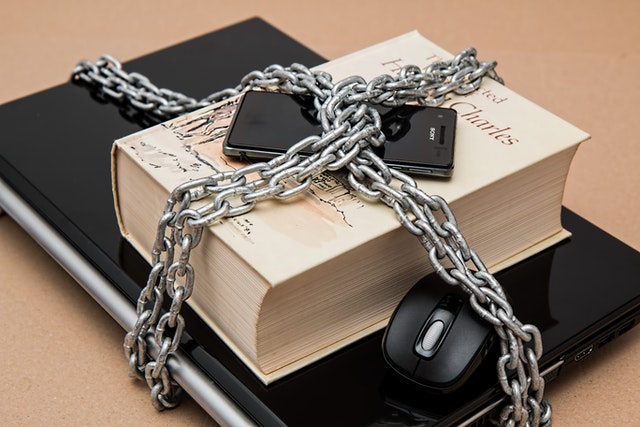10 Tips on How to keep Password Safe
10 tips on how to keep password safe!
In today’s digital world where almost all information is stored virtually in 0’s and 1’s, many question the safety of online passwords and logins. Of course, the cyber world has become more secure over the years.
With every piece of data being tracked and advanced access and security methods like bio-authentication, captcha, encryption, and much more, is it truly enough? Is it safe to assume that all is being taken care of by the security team?

As your trading provider, we believe that the best way to keep your data secure is to ensure a unique access system.
In simple terms, create a strong, fail-proof password!
There are general guidelines that almost everyone knows, such as keeping your password long while including both numbers and letters.
However, there is more to password security than just that. Especially if you belong to the online trading world, or are planning to become a part of it, passwords will be the lock to your trading future.
Here, you can see easy-to-implement methods on how to keep password safe:
1. Fool-Proof Your Password
Create a password between 8-12 characters. The longer, the better. The best password would be the one that combines numbers, letters in both upper and lowercase as well as special characters (%$#@!).
2. Change Your Password
Whenever you are creating a new ID, do not use the same password as that of your email or other social media accounts. Use a different password.
It can be a variant of your previous passwords, tweaking a few letters and symbols and an entirely different password would be a secure choice.
3. Create a Random Password
This might sound unconvincing, but if your password has a definitive pattern and logic that it follows, it is prone to decryption.
The logic or relation you have established with your password, others can too!
Avoid using proper words, phrases, or dates that relate to you. This information can easily be found out, especially through social media. A predictable choice like your birthday or pet’s name will make you an easy target for hackers.
4. Use Touch ID
This is not a new technology, many smartphones have a fingerprint sensor, and several applications are now compatible with print identification. Passwords can be hacked, but your fingerprint is unique and nothing beats that!
5. Password Safety
To keep the password safe, many people do create a complex combination that is hard to remember. Hence, they write it down on notes or online platforms which defeats the purpose of keeping the password ‘safe’. The best way to store them is to use a password manager app.
6. Log Out
Why is logging out important? You may feel like the device you use regularly is secure since you are the only one who uses it. However, you can’t guarantee that. Make sure you sign out every time to avoid leaving your account open.
7. Avoid Autosave
If the device you use regularly makes you feel comfortable, it is normal that you would feel tempted to save your passwords to avoid the hassle of repeated logins, especially to platforms that you use regularly. However, in case the device falls into the wrong hands it’s game over! Therefore, do not save your passwords, and develop a habit of logging out after each use.
8. Avoid Free WI-FI
When it comes to security, everything that is free is a trap. Networks can be a way for people to access your information.
If you connect with a WI-FI you will need to give that server access to your device. That can be dangerous, especially if the network is not verified Use caution when using free WI-FI. You can use a VPN to ensure that your traffic is safe and secure.
9. Biometric Authentication
Biometric authentication is yet an additional step of verification making your account more secure.
Simply, it is an extra layer of security. Instead of your password, biometric authentication requires your device’s fingerprint or face as a login. This could ensure that no one else is trying to log in who has gotten a hold of your credentials to the trading account.
10. Protect Your Device
Whenever you download the tixee application, it is possible you will need to allow certain access grants.
Be sure to protect your mobile, or tablet device to avoid any phishing, or hacks within the device itself to protect your accounts accordingly.
Read Also: Commodities Trading with tixee